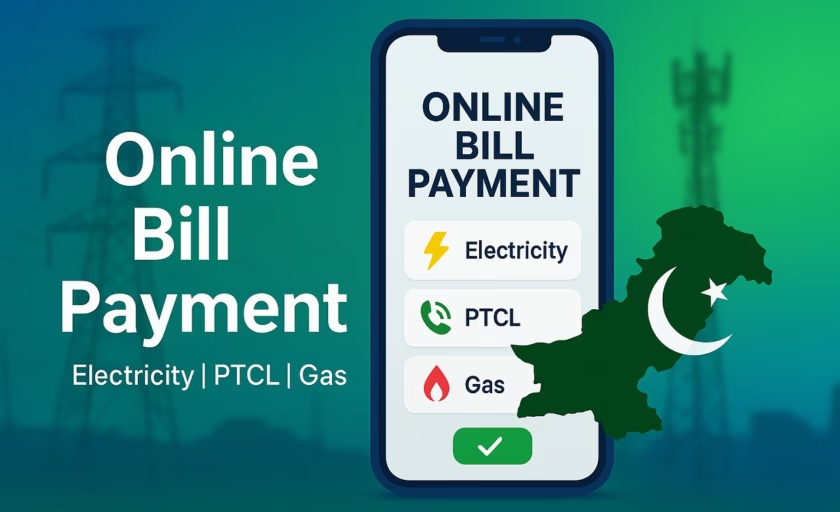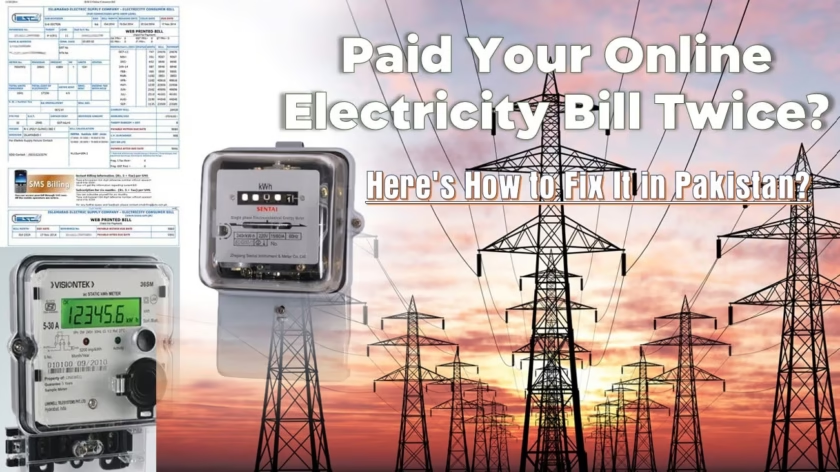Hey there, fellow Pakistani hustler! Remember those endless queues at the local bill collection center, sweating under the summer sun or dodging the monsoon rains just to hand over a crumpled note? Yeah, me neither—because who has time for that in 2025? We’ve all leveled up to the digital age, where paying your electricity bill or PTCL Flash Fiber bill feels as effortless as scrolling through TikTok.
If you’re tired of the old-school hassle and ready to embrace online electricity bill payment like the rest of us, you’re in the right spot. In this no-fluff guide, I’ll walk you through step-by-step methods, the safest platforms, and why online bill payment PTCL is a game-changer. Let’s ditch the lines and get your bills sorted from your couch—because life’s too short for paperwork drama.
Online Electricity Bill: What It Is and Why It Matters
Picture this: It’s the 20th of the month, and your electricity bill lands in your inbox (or app notification) like clockwork. An online electricity bill is basically your usage summary digitized—detailing kWh consumed, tariffs, taxes, and that sneaky late fee if you’re slacking. But here’s the real magic: you can check and pay it without stepping foot outside.
Why does it matter? Convenience is king in Pakistan’s fast-paced world. No more trekking to the DISCO office or begging the shopkeeper for a printout. With online electricity bill payment, you’re talking real-time updates, dodging those infamous long queues, and accessing everything 24/7—even at 2 a.m. when insomnia hits and you suddenly remember that unpaid meter. Plus, it’s eco-friendly (fewer receipts piling up) and slashes the risk of lost payments. I’ve saved hours this way, and trust me, that extra time is gold for binge-watching the latest on Netflix.
How to See Online Electricity Bill

Spotting your bill online is easier than finding parking in Lahore on a weekend. Most Distribution Companies (DISCOs) like LESCO, FESCO, GEPCO, and MEPCO have slick official websites where you punch in your reference number or customer ID, and boom—your bill pops up in seconds.
The key? Grab that 14-digit reference number from your last bill SMS or physical copy. If you’ve gone fully paperless, most DISCOs email it or let you fetch it via their portals. Pro tip: Bookmark your DISCO’s site now—it’s your new best friend for avoiding surprises.
Online Electricity Bill Check (General Method)
Alright, let’s keep it universal because not everyone’s glued to one DISCO. The online electricity bill check process is pretty much the same across the board, whether you’re in Punjab, Sindh, or beyond. Here’s the foolproof rundown:
- Head to your DISCO’s official website (e.g., lesco.gov.pk for LESCO fans).
- Look for the “Bill” or “Quick Pay” tab—it’s usually screaming at you from the homepage.
- Enter your reference number, meter number, or consumer ID (that magic 10-14 digit code).
- Hit “Submit” and voila—your bill details, due date, and amount due stare back at you.
- Download or screenshot for your records.
Why obsess over the reference number? It’s your bill’s unique fingerprint—no ID, no access. Lost it? Call your DISCO’s helpline; they’re surprisingly helpful these days.
Online Electricity Bill LESCO
If you’re in Lahore or its suburbs, LESCO is your electricity overlord, and they’ve nailed the online electricity bill LESCO game. To check: Swing by lesco.gov.pk, click “Consumer Bill Status,” drop in your reference number, and get the full breakdown. It’s faster than your morning chai.
Paying? Oh, that’s where the fun ramps up. Use JazzCash or Easypaisa apps—scan the bill’s barcode if you’ve got the PDF, or search by reference. Banking apps like HBL or UBL let you pay with a linked account, complete with instant SMS confirmation. I’ve paid my LESCO bill mid-commute via JazzCash; zero drama.
Online Electricity Bill FESCO
Faisalabad folks, this one’s for you. Online electricity bill FESCO is a breeze on fesco.com.pk. Navigate to “Online Bill Payment,” input your reference or consumer number, and pull up your usage stats. They even show historical data—handy for spotting that AC overuse from last summer.
For online bill payment FESCO, mobile wallets rule. JazzCash and Easypaisa cover it seamlessly, while banks like Meezan offer zero-fee options. I switched to Easypaisa for FESCO last year after a queue nightmare; now it’s one-tap wonder.
Online Electricity Bill GEPCO
Gujranwala peeps, GEPCO’s got your back with a no-nonsense portal at gepco.com.pk. For GEPCO online bill checking, enter your reference under the “Bill” section—results in under 30 seconds, including tariff breakdowns.
GEPCO bill payment shines through mobile wallets (JazzCash for quick scans) and online banking (UBL’s app is a standout for its clean interface). Avoid third-party sites; stick to these for peace of mind.
Online Electricity Bill MEPCO
Multan and southern Punjab? MEPCO’s mepco.com.pk is your hub for online electricity bill MEPCO. Search by reference or meter number under “View Bill”—they throw in payment history too, which is clutch for budgeting.
MEPCO bill payment solutions include JazzCash (love the promo cashbacks), Easypaisa (saves your biller details), and bank apps like Allied. It’s all about that instant receipt—I’ve framed one as a “paid on time” trophy (kidding, but you get it).
Pay Bill Online: Best Ways to Pay Electricity Bills in Pakistan
Diving into pay bill online territory? Pakistan’s ecosystem is stacked with safe channels: mobile wallets, banking apps, and even e-commerce tie-ins. It’s the national standard now because, honestly, why fight traffic when you can pay from bed? We’ll break down the stars next.
Online Bill Payment PTCL
PTCL isn’t just your landline anymore—it’s broadband boss with Flash Fiber. For online bill payment PTCL, start at ptcl.com.pk or their eCare app. Log in with your username (usually your phone number), check your bill under “My Account,” and see dues for voice, internet, or that speedy Flash Fiber.
PTCL Flash Fiber bill payment? Wallets like JazzCash handle it via reference lookup, while bank apps (HBL’s got a dedicated PTCL section) offer seamless transfers. I cut the cord on paper PTCL bills years ago; the eCare portal’s notifications keep me ahead of cutoffs.
Pay Bill Online Using JazzCash
JazzCash isn’t just for load—it’s a bill-slaying beast. Here’s how to pay bill online using JazzCash for electricity, gas, internet, PTCL, and Flash Fiber:
- Open the JazzCash app (or dial *786#).
- Tap “Mobile Load & Bills” > “Bill Payment.”
- Pick your utility (LESCO, FESCO, GEPCO, MEPCO, PTCL).
- Enter reference number or scan barcode.
- Verify amount, hit pay—done in 60 seconds.
It supports all major DISCOs and PTCL Flash Fiber, with quick lookup and cashback perks. I’ve paid three bills in one sitting; it’s addictively efficient.
Pay Bill Online with Easypaisa
Easypaisa edges out with its “save biller” feature—pure genius. To pay bill online with Easypaisa:
- Launch the app.
- Go to “Pay Bill” > Select category (Electricity, PTCL).
- Input reference or search by company.
- Save the account for next time—one tap later.
- Confirm and pay.
It covers every DISCO and PTCL services, including Flash Fiber. Pro: Auto-reminders. Con: Occasional app glitches, but a restart fixes it. Switched from JazzCash? You’ll love the one-tap life.
Pay Bill Online via Banking Apps
Banks are the unsung heroes of pay bill online via banking apps. HBL, Meezan, UBL, Allied, Bank Alfalah—they all pack billers like LESCO and PTCL.
- Log into your app (e.g., HBL Mobile).
- Add biller: Search “LESCO,” enter reference once.
- Select amount, pay via account or card.
- Boom—receipt emailed and SMS’d.
Advantages? Ironclad security, full transaction history, and no extra fees. I’ve used UBL for PTCL Flash Fiber; their dashboard feels like a personal accountant.
Other Online Bill Payment Methods
Don’t sleep on these underdogs. dBills (Daraz’s app) bundles bills with shopping—pay LESCO while eyeing sneakers. SadaPay and Nayapay are fintech freshies: Quick setups, low fees, but limited to major utilities.
Pros: Variety, promos. Cons: Newer apps might lag on smaller DISCOs. Test ’em for your vibe.
Is It Safe to Pay Bills Online in Pakistan?
Short answer: Heck yes, if you’re smart about it. Online payments in Pakistan use SSL encryption, OTPs, and biometric logins—bank-level stuff. No more cash vanishing into thin air.
Safety tips I’ve sworn by:
- Stick to official apps—no shady websites.
- Ditch public Wi-Fi; use mobile data.
- Triple-check that reference number.
- Enable SMS alerts for every transaction.
I’ve never had an issue in years; it’s safer than handing cash to a stranger.
Step-by-Step Guide: Paying Your Bill Online From Home
Universal hack for any platform—let’s make it dummy-proof:
- Fire up your app (JazzCash, Easypaisa, etc.).
- Choose bill type (Electricity > LESCO, or PTCL).
- Punch in reference number.
- Review amount and due date.
- Enter PIN/OTP, confirm payment.
- Screenshot the receipt—your digital proof.
Imagine: Coffee in hand, bill paid. No commute required.
Advantages of Paying Bills Online
Why bother? Time savings alone—skip the fuel and frustration. 24/7 access means midnight payments are fair game. Instant confirmations zap disconnection fears, and digital receipts stack neatly in your phone. Pay multiples (LESCO + PTCL) in minutes? Chef’s kiss for busy bees like us.
Common Problems and Solutions
Hit a snag? Reference not loading? Regenerate via DISCO site. App rejecting bill? Update it or clear cache. Payment not confirmed? Check SMS/bank statement—most reflect in 5 mins. Call support if paranoid; they’re on it.
Conclusion
There you have it—your roadmap to frictionless online electricity bill payment and online bill payment PTCL in Pakistan. From LESCO quick-checks to JazzCash scans, the best (and safest) ways are at your fingertips. Ditch the queues, embrace the digital shift, and reclaim your weekends. What’s your go-to app? Drop a comment—let’s swap war stories. Stay powered up, folks!